Step 1:
Download latest version of theme file
Please, follow the instructions below to download the new versions of premium themes :
- Log into Your Account. After successful login, you’ll be prompted to your account dashboard.
Under the Downloads tab, you’ll find your purchased theme download button to download them. Click on the download button to download the theme file.
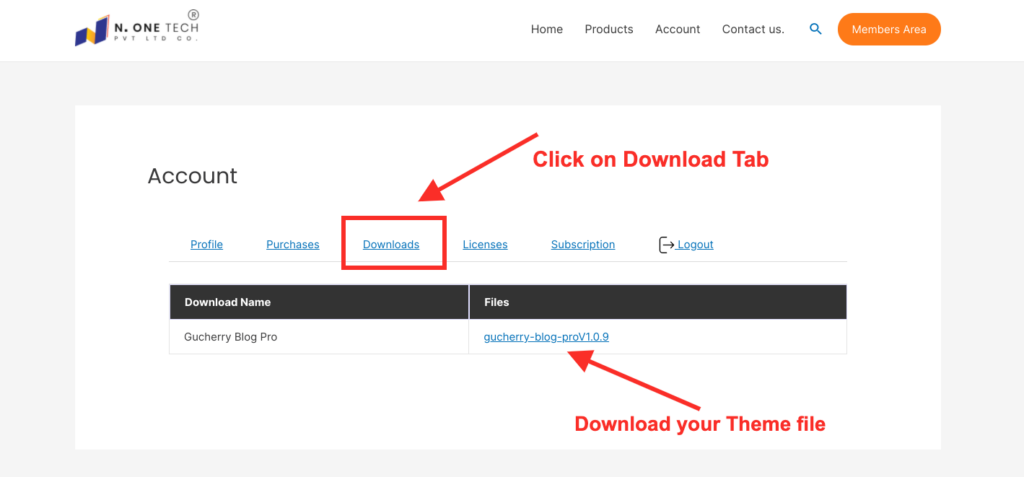
Note: Downloaded theme file will be in .zip format. Do not unzip the theme file.
- Similarly, you can find your new license key in Licenses Tab
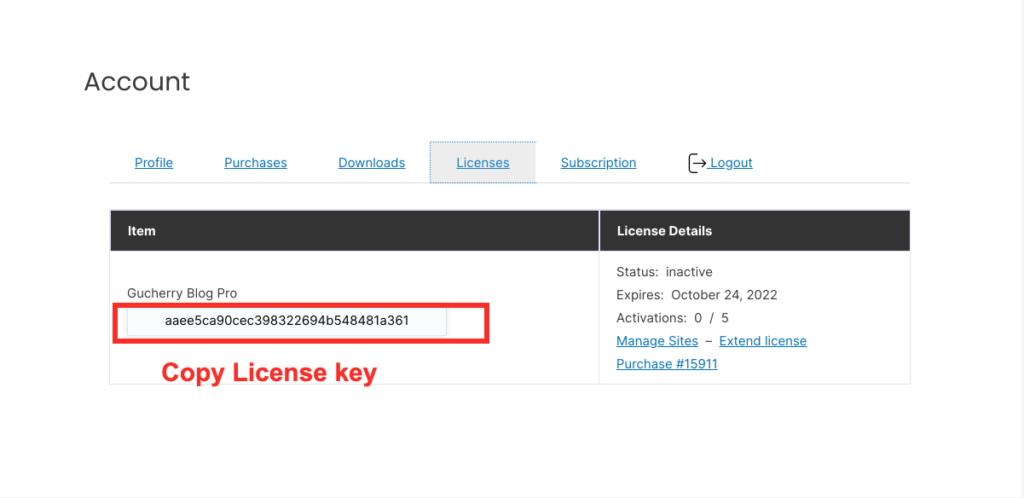
Update the theme latest version
Step 2:
- Log into your website’s dashboard.
- Navigate to Appearance > Themes.
- Click the Add New button and then click on Upload Theme
- Upload the downloaded theme file(.zip) and click on Install Now button.
- Click on the Replace current with an uploaded button to update the theme.
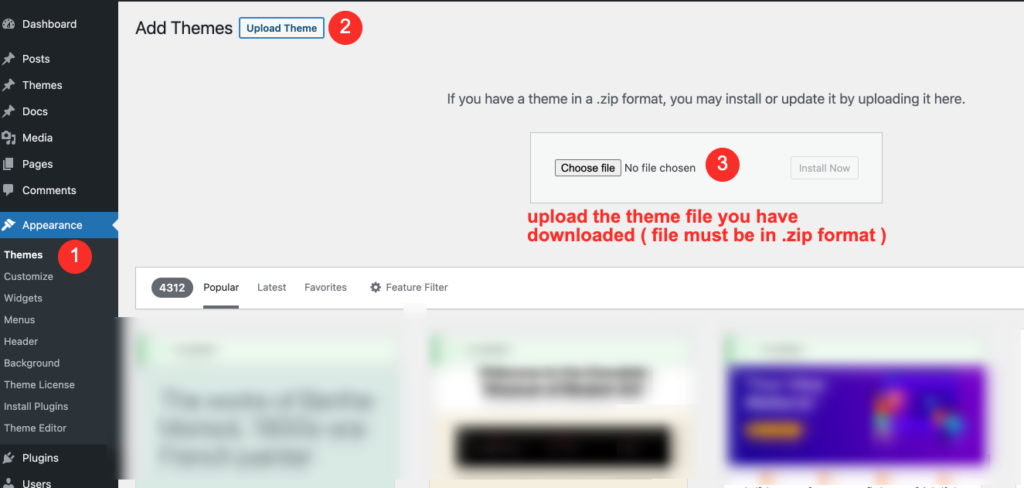
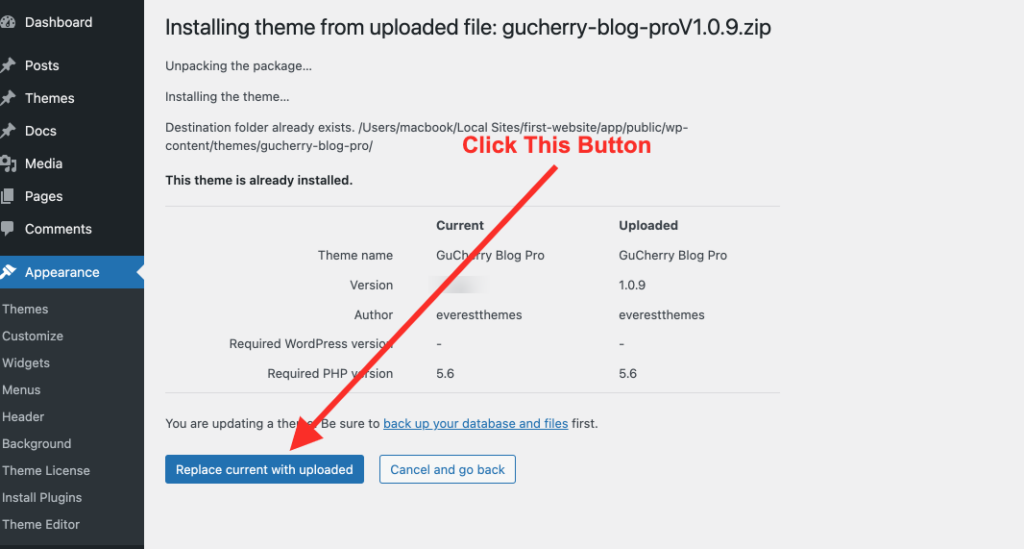
Note: You must have WordPress version 5.5 or greater to update following the above instructions. ( If WordPress version is less than 5.5 then you have to contact us )
After successful upload of the latest theme file navigate to Appearance -> Theme License ( Your website Dashboard )
paste the new license key. Then click on the Save Changes button.
Once the license key is saved. Click on the Activate License button. This will activate the license for the theme.
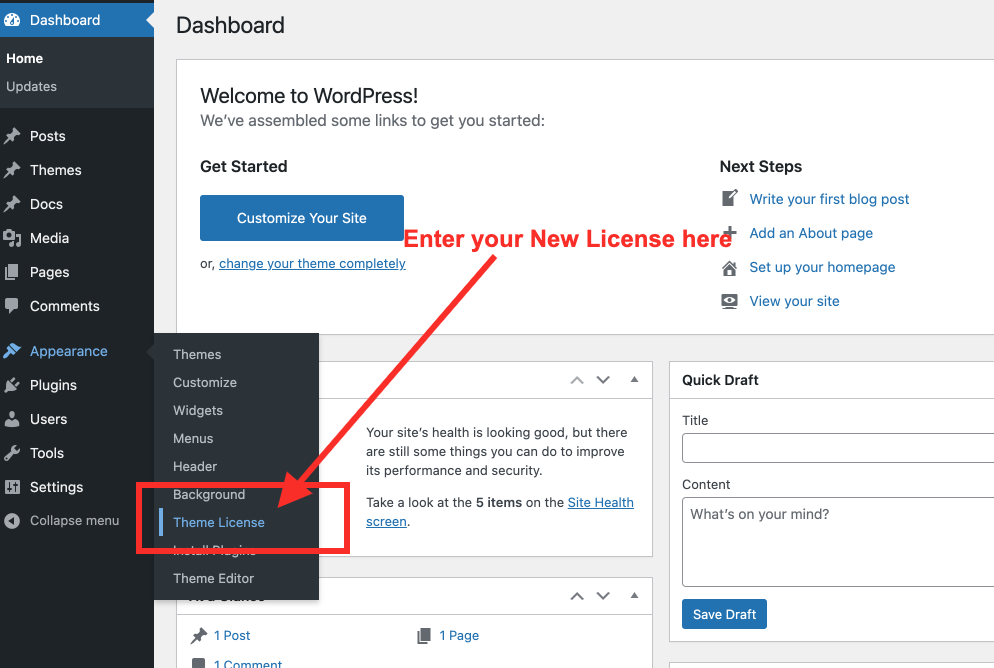
We know this is a kind of hassle to go through all these processes. We truly apologize for this. We hope you’ll understand and patiently update your theme and activate the new license.
If any issues occur during the download, update, and license activation process of your theme then please contact us at [email protected] We’ll assist you and provide support to you.
Thank you
